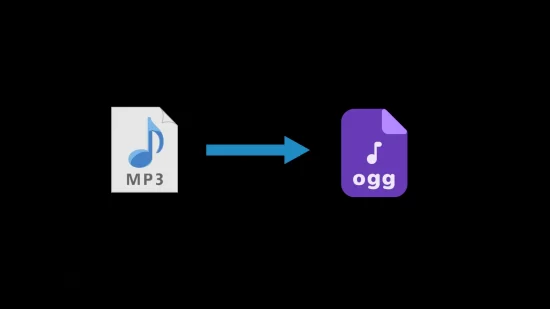Although MP3 is a powerful audio file format, sometimes you want to convert MP3 to OGG or other similar formats. Would you like to store your MP3 audio files in higher quality OGG format? Come on, in this article, we will introduce you to a quick way to convert MP3 files to OGG.
OGG is an open-source audio format with higher quality than MP3 but uses the same storage space. We recommend that you use the OGG format whenever possible, as it has various advantages that we will discuss further in this article. However, what we will focus on is one tool and method that can be used to quickly convert MP3 to OGG.
About MP3 and OGG
The MP3 file format is a popular audio file format accepted by a variety of devices and players. It is a compressed audio format that has been used for loss data compression with good audio quality. The convenience of storage and sharing makes it one of the good choices. It has been configured as the default audio format for most websites and media albums.
On the other hand, OGG is a free and open-source format. The format uses OGG Vorbis compression, which helps you save audio files with better sound quality. As you know, the OGG format gives you a smaller audio file size and higher compression quality. The format is primarily used for streaming music on most platforms.
Why do you need to convert MP3 to OGG?
There are various reasons why converting MP3 to OGG is necessary. One of the main advantages of the OGG file format is that patents and licenses do not restrict the format. Despite this, the file format is relatively unpopular.
Even so, many users prefer the OGG format because it doesn’t require any kind of proprietary options. In many cases, the OGG format can also give you smaller file sizes and better audio quality than the MP3 format. If you find your Windows 10 not playing MP3, you can also convert it to OGG.
How to Convert MP3 to OGG?
You may find tons of online converters popping up. However, we recommend you not to use online converters, as some online tools are associated with ads and virus software, and they require a higher internet connection. If you want to try a converter with better security, we always recommend you use WonderFox HD Video Converter Factory Pro for a professional and safe experience.
Here are the steps to convert MP3 to OGG with WonderFox HD Video Converter Factory Pro.
Step 1: Run the software and load your MP3 file.
You can add MP3 files to the software interface using the usual drag-and-drop functionality or by clicking the “Add Files” button. You are also allowed to add multiple files as the software supports batch conversion.
Step 2: Select the desired output format.
After adding the MP3 files, you can make the necessary changes to the output file. Depending on your device preferences and other requirements, you may decide to adjust the parameters of the converted audio fields. Click the “Output Format” panel and choose your preferred audio file format. You need to click on the “Audio” tab here and select “OGG” as the output format for this conversion task.
Step 3: Start converting MP3 to OGG.
Now that you have configured the required options, you can start converting MP3 files to OGG by clicking on the “Run” option and waiting for the conversion to complete. Before clicking the option, you can change the output folder according to where you want to save the converted files.
Final words
It will be easy to convert MP3 to OGG if you choose the right converter. While there are various options in the software market, WonderFox HD Video Converter Factory Pro is one of the best tools out there. Download it to experience effectiveness and professionalism.